AI face swapping is a technology that uses artificial intelligence to automatically swap the faces of two people in a photograph or video. This can be used for a variety of purposes. For example, creating funny or entertaining content. Or, for more serious applications like creating realistic special effects for movies and television shows.
AI Face Swap – Basics
AI face swapping typically involves the following steps:
- Face detection: The first step is to detect the faces in the source and target images. This is usually done using a machine learning algorithm that has been trained on a large dataset of faces.
- Face alignment: Once the faces have been detected, they need to be aligned so that they are in the same position in both images. This is important because it ensures that the face swap looks realistic and natural.
- Face swapping: With the faces aligned, the AI model can then swap the faces by combining the features of the source and target faces. This is typically done using a technique called “style transfer,” which involves applying the style of one image (the source face) to the content of another image (the target face).
- Post-processing: After the face swap has been completed, the AI model may apply some post-processing techniques to improve the realism of the final result. This might include adjusting the lighting and color balance, or adding shadows and highlights to make the face swap look more natural.
How To Do Face Swaps?
There are a few different ways you can do AI face swapping, depending on your level of expertise and the tools you have available. Here are a few options:
Free Face Swap Websites
There are many face swapping apps available that make it easy to swap faces with just a few taps. These apps typically use AI algorithms under the hood to handle the face detection, alignment, and swapping, so you don’t need any special skills or knowledge to use them. Here are some examples:
Facy.ai
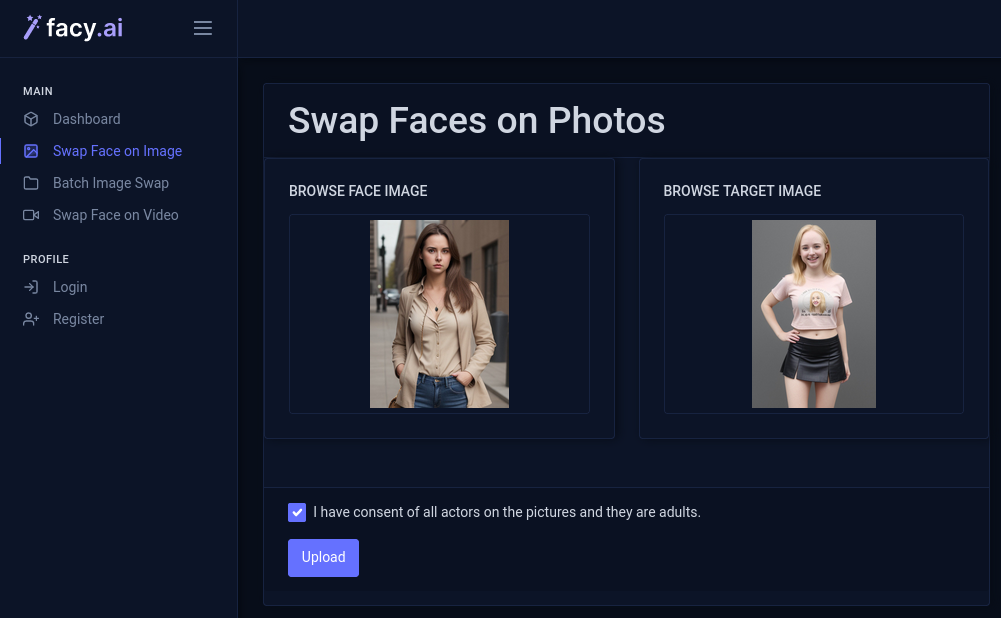
Using facy.ai to swap faces is a simple and straightforward process, even for those who are new to this type of tools.
To get started, all you need to do is select the face image that you want to use as the source, and then choose the target image in which you want to swap the face.
Once you have made your selections, the final step is to press the “Upload” button to begin the face swapping process.
That’s all there is to it! With just a few clicks, you can easily swap faces and create fun and unique images for free! 🤩
Faceswapper.ai
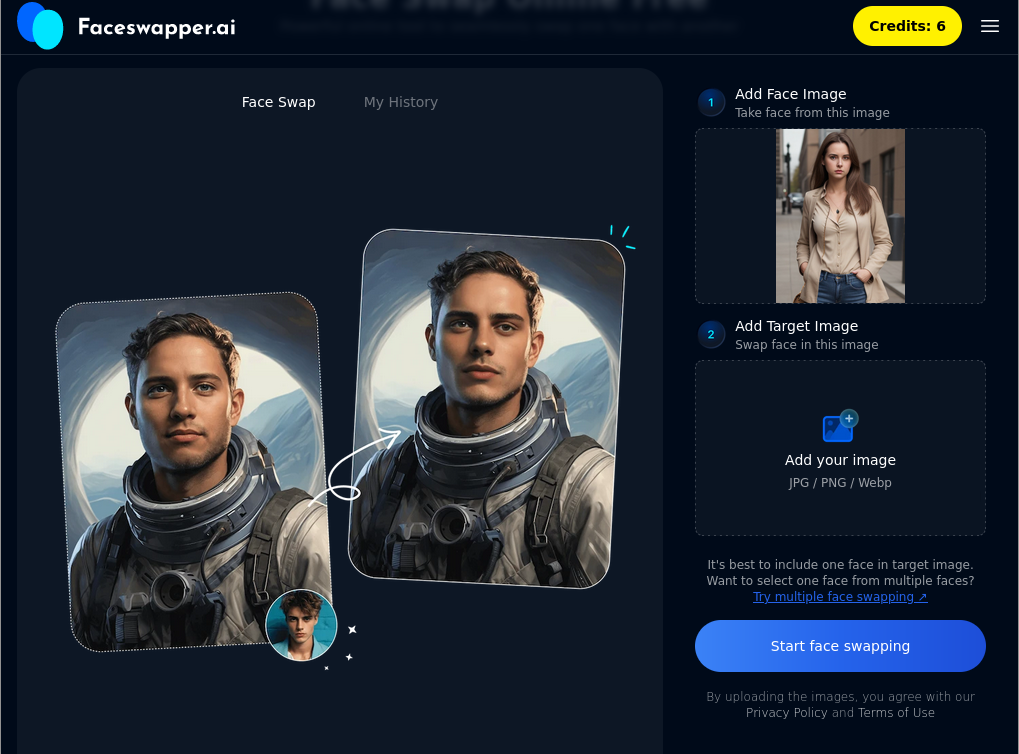
Swapping faces using faceswapper.ai is very similar to the process at facy.ai, and it is also a straightforward and user-friendly experience.
To start, you will need to select the face image that you want to use as the source, and then choose the target image where you want to swap the face.
Lastly, press the “Start face swapping” button to begin the swap. The tool will handle the rest.
Whether you are new to face swapping software or have used similar tools before, you will find that this tool is simple and intuitive to use.
Deepswap.ai
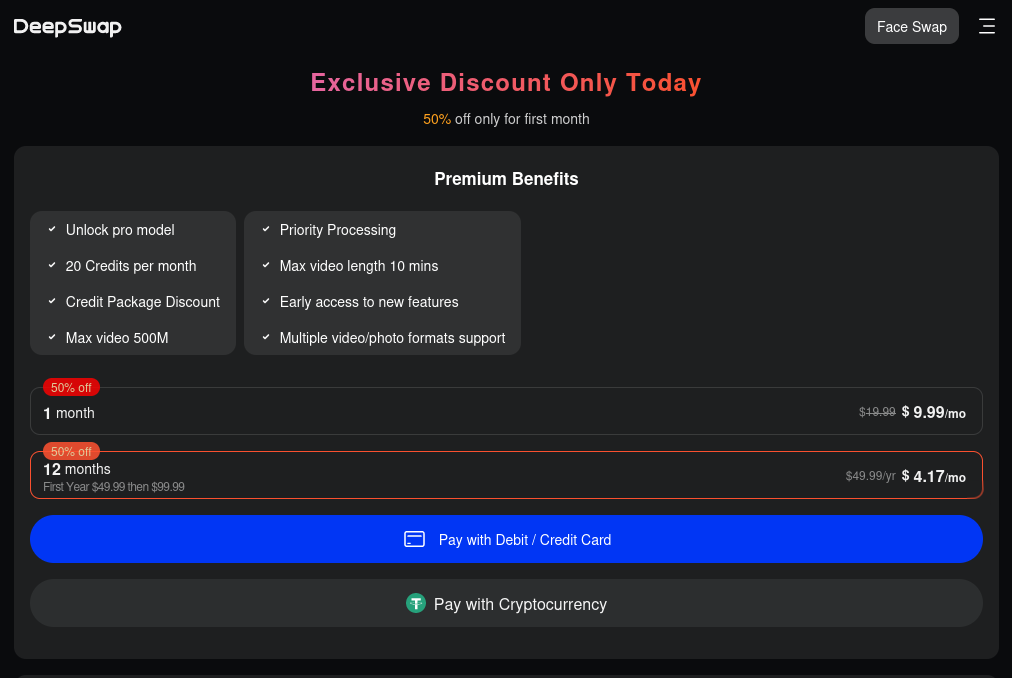
Unfortunately, swapping faces using the ABC online tool is not as quick or easy as using the other two tools.
Before you can begin, you will need to register for an account and confirm your email address. This additional step can add some time and complexity to the process. 😐
Additionally, in order to use the face swapping feature, you will need to subscribe to a paid plan.
Paid plans start at $19.99 per month. While the Deepswap.com may offer comparable features or capabilities, the added steps and costs may make it less accessible for some users. 😭
Free Face Swap Libraries
If you have some programming experience, you can use a face swapping library or API to build your own face swapping app or integration. There are many open source libraries and APIs available that provide face detection, alignment, and swapping capabilities. Some of those are freely available on GitHub:
DeepFaceLab
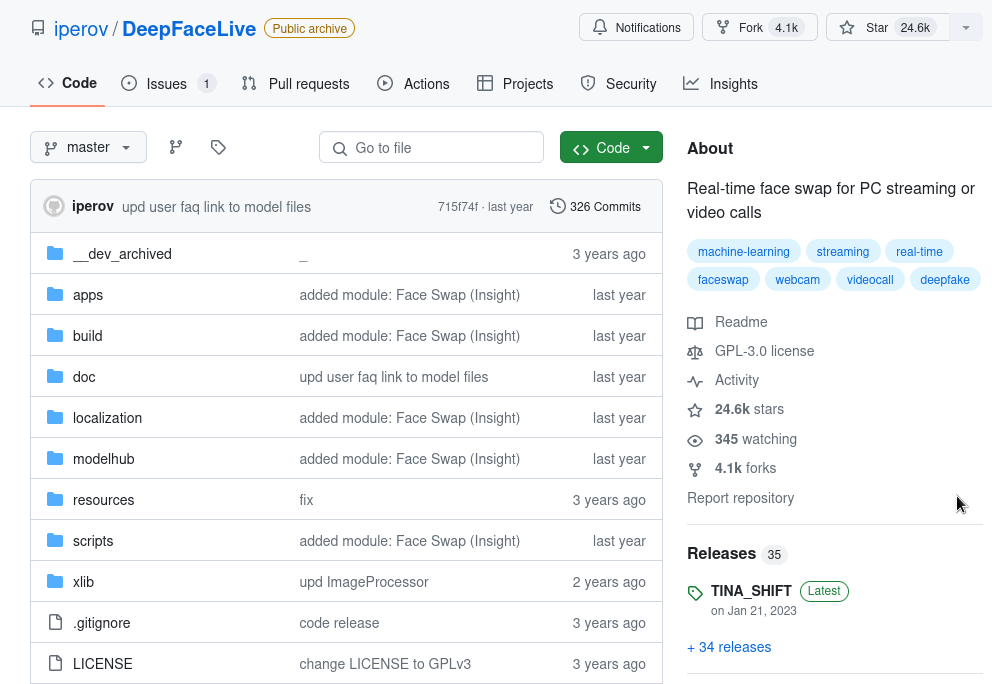
DeepFaceLive is a real-time face swapping application that uses artificial intelligence to seamlessly swap faces in live video.
To use DeepFaceLive, you will need to have a compatible device with a camera and a recent version of the operating system.
After installing the application and allowing it to access your camera, you can select the face image that you want to use as the source and see your face swapped in real-time as you move and interact in front of the camera.
DeepFaceLive is an interesting way to create videos or live streams with a swapped face.
FaceFusion
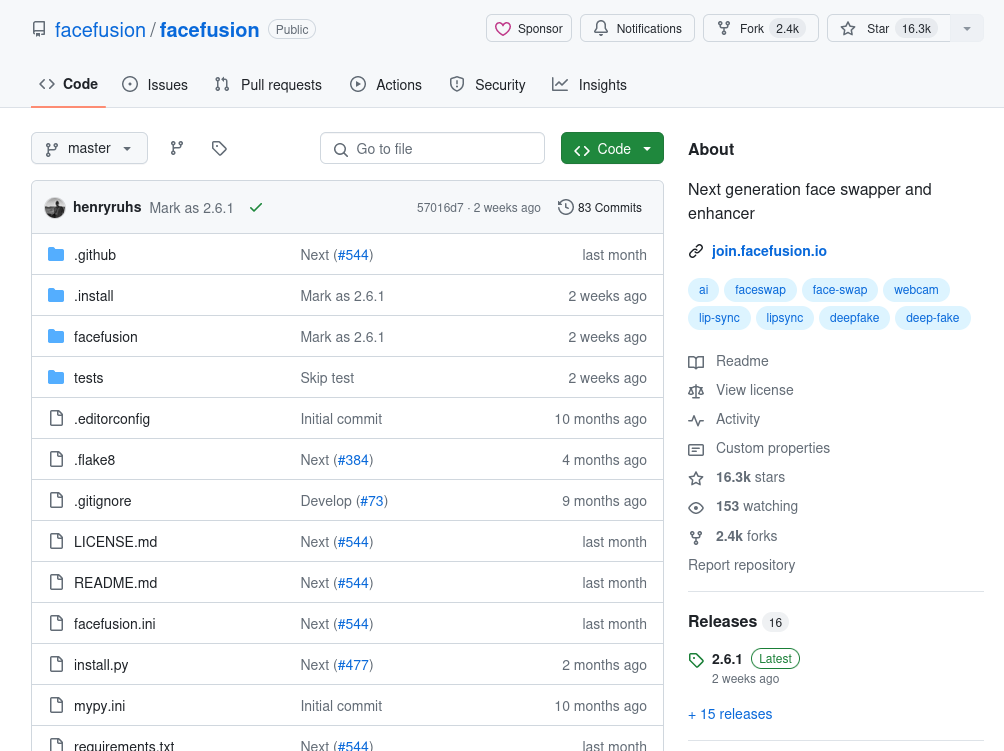
FaceFusion is an open-source app that combines the features of two or more faces into one.
It uses advanced technology to create realistic and unique images by switching different facial features.
With its command-line interface, you can quickly create smooth and natural-looking swapped images.
Faceswap.dev
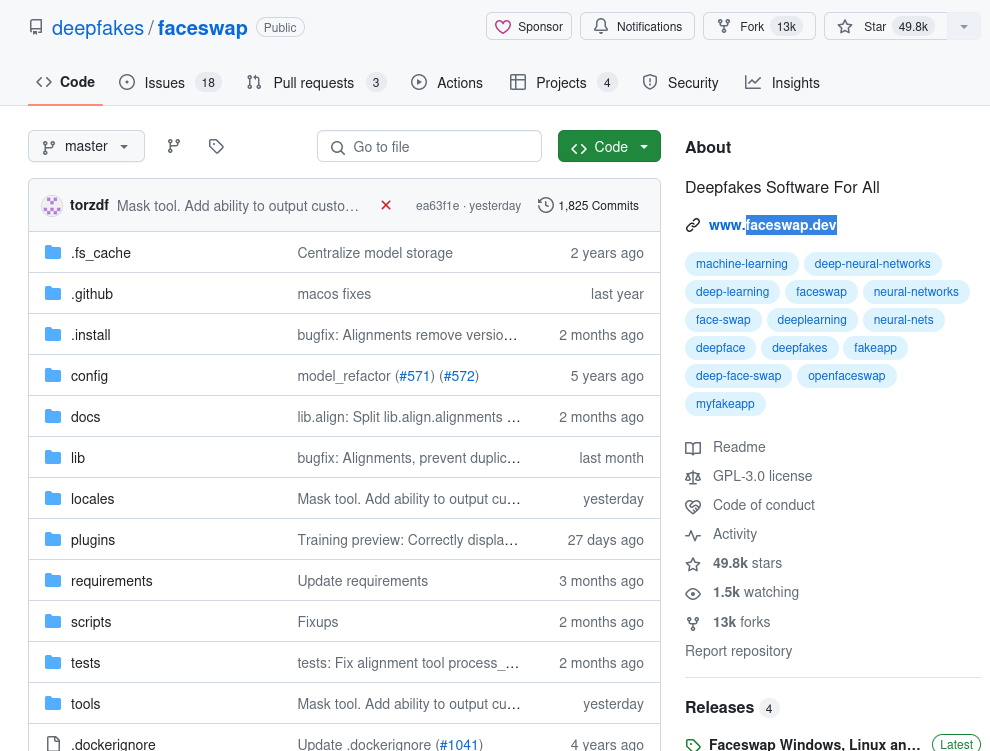
Faceswap.dev is an advanced tool written in Python that allows users to swap faces in photos and videos seamlessly.
Using sophisticated AI technology, it accurately replaces one face with another, maintaining realistic expressions and details.
It comes with both, command-line and Graphical interface.
With a slightly archaic yet easy-to-use GUI, Faceswap.dev enables anyone to experiment with face swapping and create high-quality, convincing results.
Train your own AI model
If you have a lot of experience with machine learning and deep learning, you can train your own AI model to do face swapping.
This typically involves collecting a large dataset of faces, training a deep learning model on that dataset, and then using the trained model to do face swapping.
Leave a Reply